At least 9 cases of malware scams reported since Aug 30, with $223,000 in losses

SINGAPORE – At least nine cases of malware scams were reported since Aug 30, with total losses amounting to about $223,000.
The victims fell for the emerging variant of the malware scam by responding to fraudulent Facebook advertisements of food items, said the police on Sept 17.
Scammers would instruct the victims to share their devices’ screen and disable “Google Play Protect”– a function that lets users check apps and devices for harmful behaviour and run a safety check on apps from Google Play Store before they download them.
Under the pretext of an order number or receipt, victims are then instructed to download an Android package kit (APK) file containing malware through malicious links.
An APK is an app solely for Android users. Once downloaded, the malicious APK allows scammers to access and take control of victims’ devices remotely.
Victims would later find unauthorised transactions on their banking accounts.
Once the transactions are discovered, scammers would, in some cases, pose as bank officers and call the victims to convince them not to lodge police reports, claiming they would do so on their behalf.
Scammers posing as officers from law enforcement agencies, such as Interpol, may also call them and claim that the victims were involved in money laundering and ask for more money.
The police have asked people to be cautious when dealing with online ads, especially those on Facebook.
Applications should be downloaded from official app stores, and the developer information on the app listing, as well as the number of downloads and user reviews, should be checked to ensure their legitimacy.
Suspicious content or ads should be reported to Facebook, the police said. The number advertised on the ad should also be blocked on WhatsApp.
Any unauthorised transactions should also be reported to the bank immediately.
Those who suspect that their phones might have been infected with malware should switch the device to flight mode, said the police. They should also run an antivirus scan, check for unauthorised transactions on other devices or consider a factory reset of the phone, while also changing important passwords.
A factory reset restores a smartphone or computer back to its original state, and includes deleting all data, apps and settings on the device.
Members of the public with information relating to such crimes or who are in doubt are urged to call the police hotline on 1800-255-0000 or submit it online at www.police.gov.sg/iwitness.
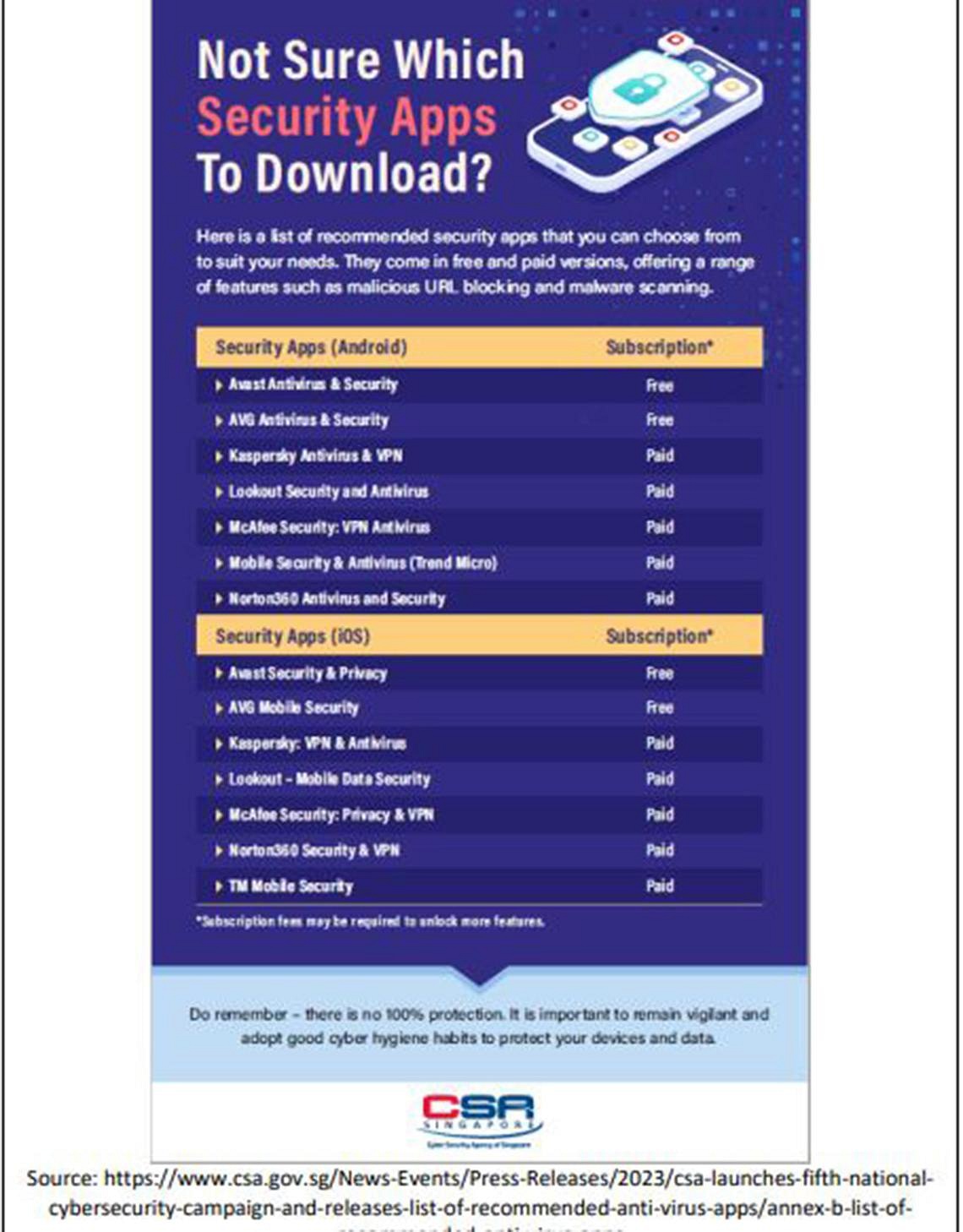
Join ST's WhatsApp Channel and get the latest news and must-reads.






No comments:
Post a Comment